You must've came across websites using specific keyboard shortcuts to trigger the search box, for ex - tailwindcss.com, bootstrap and github.com
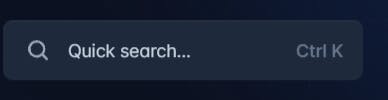
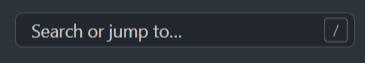
here you can use "ctrl + k" or "/" to trigger the search bar.
Let's see how to implement this using JavaScript.
Html
<div class="search">
<div>
<input type="text" id="search-box" placeholder="Ctrl + k">
</div>
</div>
CSS
Style the search bar.
* {
margin: 0;
padding: 0;
box-sizing: border-box;
}
body {
display: flex;
justify-content: center;
align-items: center;
height: 100vh;
}
input {
width: 12rem;
height: 1.5rem;
padding: 1rem 0.5rem;
border: 3px solid rgb(183, 176, 176);
border-radius: 5px;
}
textarea:focus,
input:focus {
outline: none;
}
::placeholder {
opacity: 0.6;
font-family: 'Gill Sans', sans-serif;
font-size: 17px;
}
input:focus {
transform: scale(1.02);
border: 3px solid #000;
}
.search {
position: relative;
}
JavaScript
document.addEventListener("keydown", (e) => {
e = e || window.event;
const searchbox = document.getElementById("search-box");
// ctrl k
if (e.ctrlKey && e.key === "k") {
searchbox.focus();
e.preventDefault();
}
});
you can do the same thing for "/" as well just change the if condition and give it a shot.
If you found it helpful please do consider a follow, like and comment down below.

